Payment Council International, a standards and certification body for credit and debit cards and Reserve Bank of India, had mandated that all payments should be accepted from browsers that support Transport Layer Security (TLS) v 1.1 and 1.2. Deadline as issued by PCI for this is 30th June 2018. In line with this requirement, we have been ensuring that our platforms and servers are geared for this.
Further,we would be discontinuing the support for browsers that support older versions of security protocols i.e. SSL and TLS v. 1.0 from July 1st , 2018. This would impact the following browsers:
- Microsoft Internet Explorer 8 and below
- Microsoft Internet Explorer 9 and 10 running on Microsoft Windows version lower than Microsoft Windows 7
- Mozilla Firefox 26 and below Google Chrome 37 and below
- Google Android OS Browser Android 4.4 (KitKat) and below
- Opera Browser 16 and below
- Mobile Safari for iOS 4 and below
- Desktop Safari versions 6 and below for OS X 10.8 (Mountain Lion) and below
We request all our customers to please ensure that you have downloaded the latest version of the browsers and all the payments are initiated from the new browsers that support TLS v 1.1 and v1.2 onwards for avoiding hassle free services
- Your enrollment No.
- Valid Email-ID.
- Mobile No.
- You must have bank account in Indian Overseas Bank with internet banking facility.
- Photograph of size 100X100 in jpeg/gif format.
- Scanned copy of your signature of size 23X70 in .jpeg/gif format.
- Initially Internet Banking facility from Indian Overseas Bank .
Safeguard Yourself Against Phishing
- Never respond to any email that requires you to confirm, upgrade, renew or validate your account details or card details, even if it appears to have come from your bank.
- Do not share your Login Password & OTP (online transaction password), with anyone for secure internet banking.
- Register for email alerts and mobile alerts, from your Bank to get to know well, about transactions or any changes happening in bank your account.
- Never reveal your Internet Banking passwords with others, even friends or family members. Do not reveal them to anybody, not even to Bank employee or internet cafe.
- Change your password frequently; make your password strong by using the set of numbers and symbols when creating your password.
- Always remember to log out, once you have completed an online session.
- Avoid financial transactions from cybercafé or shared computer, to avoid the fraud.
- Never leave the PC unattended when using Internet banking in a public place like your institution labs, cyber café etc.
- If your log-in IDs or passwords appear automatically on the sign-in page of a secure website, you should disable the “Auto Complete” function to increase the security of your information.
- Follow the instructions to disable the “Auto Complete” function:
- Open Internet Explorer and click "Tools" > "Internet Options" > "Content". Under "Auto Complete", click "Settings”.
- Uncheck "User names and passwords on forms" and click "Clear Passwords". Click "OK".
Q. Requirements for online registration?
- Your enrollment No.
- Valid Email-ID.
- Mobile No.
- You must have bank account in Indian Overseas Bank with internet banking facility.
- Photograph of size 100X100 in jpeg/gif format.
- Scanned copy of your signature of size 23X70 in .jpeg/gif format.
Q. Who is eligible for online registration?
All the students who are enrolled in Ujjain Engineering College are eligible for online registration.
Q. How do I register online?
Access UEC portal http://uecu.ac.in, through internet browser, and Select any of the option given below Option.
Click on the link of student registration on home page
or alternatively you can click on the given Register Now link.
Q. What is the portal registration fee & Annual Subscription fee?
Registration & smart card fee is Rs. 120 + Service tax and Annual Subscription fee is Rs. 200 + Service tax
Q. How I will receive my login credential?
After the online registration process, you will receive an email from . Please check your spam filter as the mail may reach to your spam mail folder.
Q. What are the payment options available on UEC Ujjain portal?
Initially Internet Banking facility from Indian Overseas Bank is available.
Q. Where do I get the help & support?
Website: http://uecu.ac.in
And for more detail please go to http://uecu.ac.in/Support/frm_Support.aspx
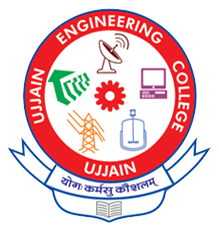

 Facebook
Facebook Twitter
Twitter Youtube
Youtube Instagram
Instagram LinkedIN
LinkedIN